You’ve seen those crazy cool AI-generated videos all over TikTok, right?
The ones that look like a dream met reality, with smooth transitions and story-like visuals that look too good to be real?
Well, guess what — you don’t need a Hollywood studio or expensive software to do it. You just need a cool idea, ChatGPT, and a tool called Kling. That’s it.
In my latest TikTok video, I showed you exactly how to do it.
But for those of you who want the full breakdown, all the prompts, and the full tutorial with links — this blog post is for YOU. Let’s go.
@erzenology Veq 13 sekonda t'duhen 🔥 Komento qka po don me pa videon e rradhës #fyp #chatgpt #ai #image #video #generator #klingai #kosova #albania #shqiperia #shqip #creatorsearchinsights ♬ original sound - erzenology
Start With ChatGPT — The Prompt That Builds the Story
From that story, I needed an opening image — something to upload to Kling.
Here’s the image prompt I used to generate the first frame on ChatGPT:
Generate Image: Packaging of a toy made character of the well known Prime Minister of Kosova, Albin Kurti, try to make the prime minister almost the same, full accuracy, the background of the toy packaging should be black or dark, on the top made a 3d text logo with a metallic effect saying “Albin Kurti” and under that with a cinematic elegant font writing “Prime Minister of Republic of Kosova” Add also toy accessories for the prime minister, a pen and a notebook
Go to Kling and Generate the Video (It’s So Easy!)
Head over to 👉 app.klingai.com
-
Upload the image you just created.
-
Paste your story prompt into the text box (you can use the same one from ChatGPT or make it shorter).
I’ve used this one: Toy character from the image take the pen and the notebook, cuts a window from the plastic cover with the pen and then looks left and right and starts to run on the right
Hit Generate… and boom! Kling will start creating your AI-generated video.
The result? A cinematic short movie that looks like you spent 10 hours animating it.
Final Tips to Make Your AI Video Go Viral
-
Keep it mysterious, emotional, or epic — people love storytelling.
-
Use music that matches the vibe (you can add this later in TikTok).
-
Add subtitles or text for clarity.
-
Post it with a strong hook like: “You won’t believe how this ends…”
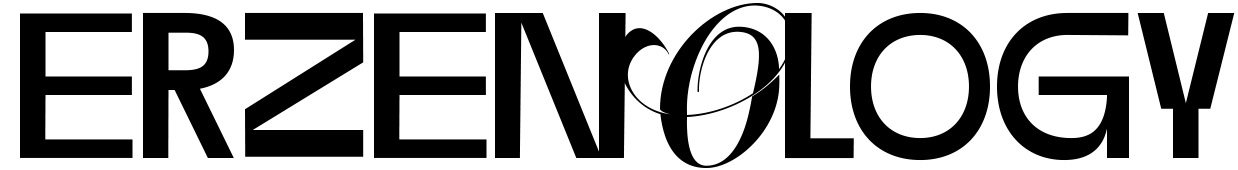

I like it